In order to be able to sell tickets for your event, you need to select the Sell Tickets option when posting it -
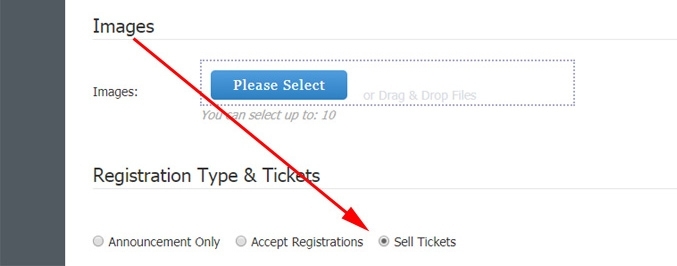
If an event is posted with the Sell Tickets option, then on the page listing your events in the admin panel, you'll see a link Ticket Settings for it - you may click on it to go to the page for configuring the ticket settings and pricing.
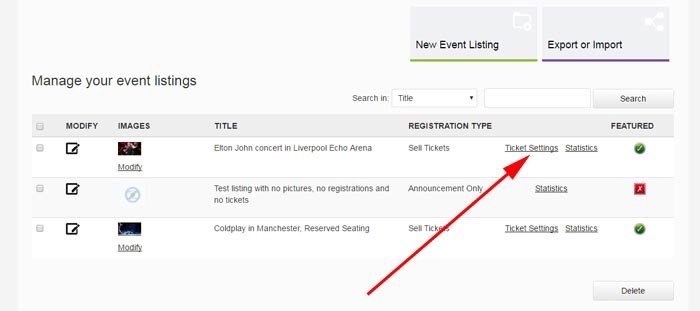
For every event and tickets you sell, you can choose the option to use a seat map and sell tickets with a reserved seat (for example a cinema) and for others this may not be necessary (for example when selling entrances for some event in a club), so at the top of the Ticket Settings page there is a radio button allowing you to specify if you would like to use a seat map for this event or not.

If you choose to not use a seat map, you can just enter ticket name or description and price on the same page and it's also possible to create different price groups, for example:
- Entrance for the club tonight ... $20
- Vip entrance (giving priority access and 2 free drinks) ... $50
You may add the different ticket groups and then on the main site, when the site visitors choose to buy your tickets, they will be able to select the ticket type and option they prefer and make a payment accordingly.
If you choose to use a map, then you need to click on the Seat Map button and there enter the map and save it.

For example a map of a hall with 40 seats in 4 rows (10 seats per row) in which the first 2 rows should be priced at $10 and next 2 at $8 should look like:
AAAAAAAAAA
AAAAAAAAAA
BBBBBBBBBB
BBBBBBBBBB
(here A is the seat code for the first group $10 and B for the second - $8) and then on the main site, the users will be able to select and reserve their seat and make a payment to your account.
