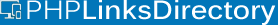You may find below an overview of the main affiliate pages on the front site and the pages in the administration panel (allowing the administrator to manage the affiliate users and commissions) and also an online demo.
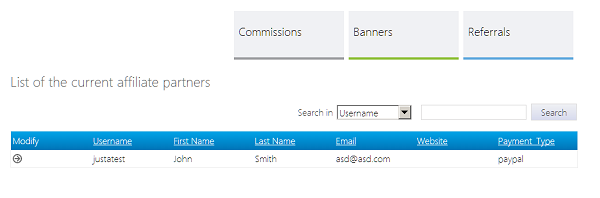 |
| ||
Main pages included in the Affiliates Module
Affiliates Sign in and Registration Forms
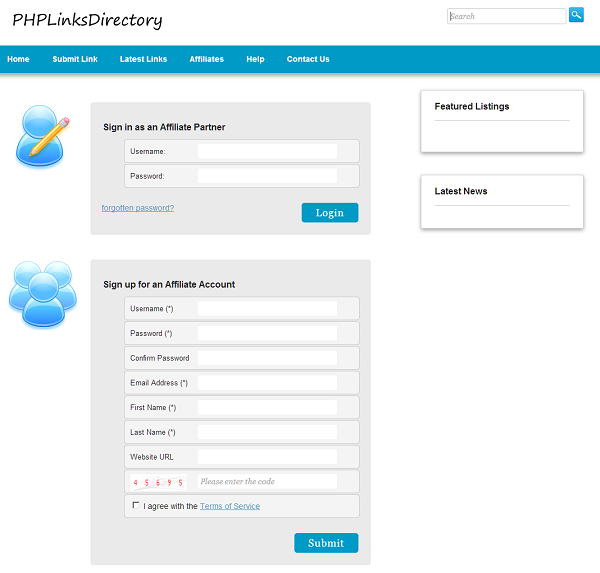
The Affiliates page on the front site has a log in form (allowing the affiliate partners who already have an account to log in with their user name and password) and also a registration form for the new users, who would like to create their affiliate account.
Affiliates Dashboard
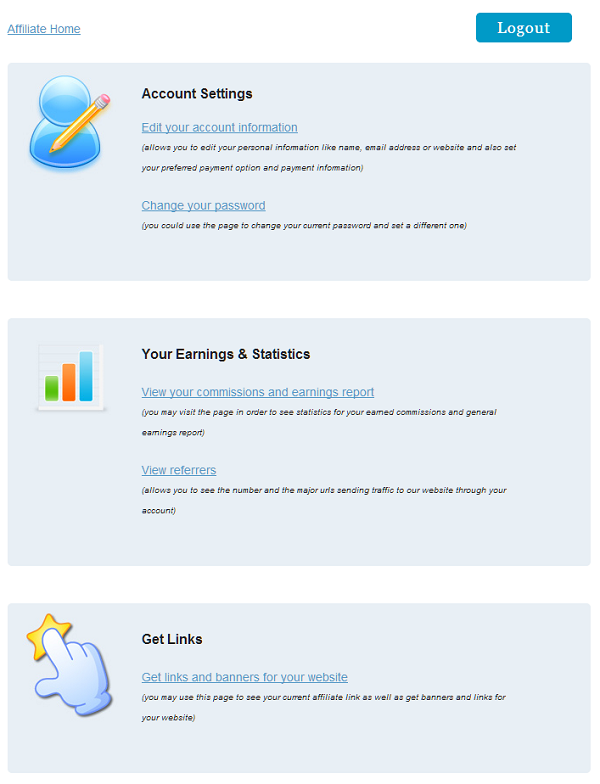
When logging in with his user name and password, the affiliate partner sees the dashboard on his profile page with links to the main pages showing the affiliate statistics, referrals information, pages to modify the profile and password and also get links and banners.
Modify Profile Information
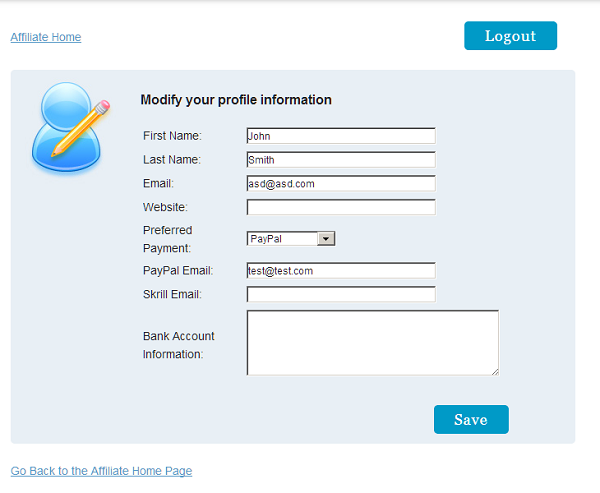
The Modify Your Profile Information page can be used by the affiliate partner to modify his information like name, email and preferred payment options.
Change Password
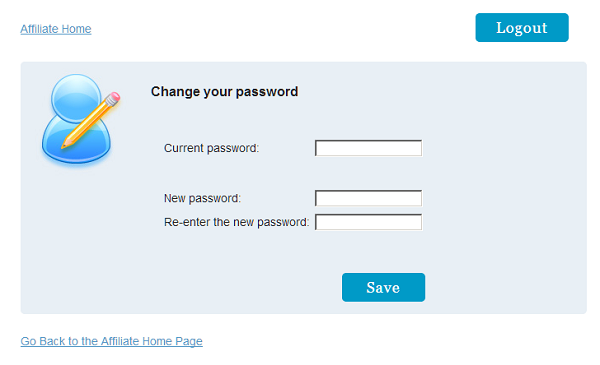
The page provides basic functionality to the affiliate partner to modify his password.
Commissions and earnings report
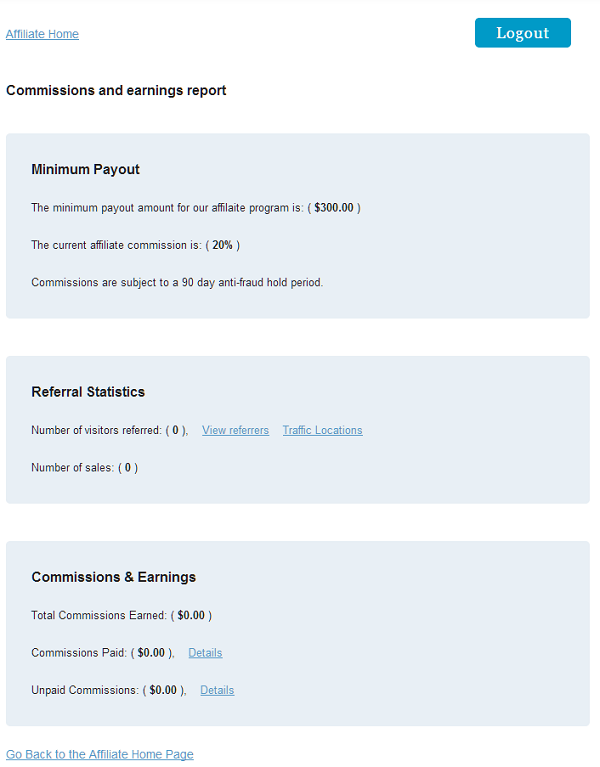
This is the main page showing to the affiliate partner information for the commissions he has earned, the affiliate commission and other useful information.
Affiliate Referrals
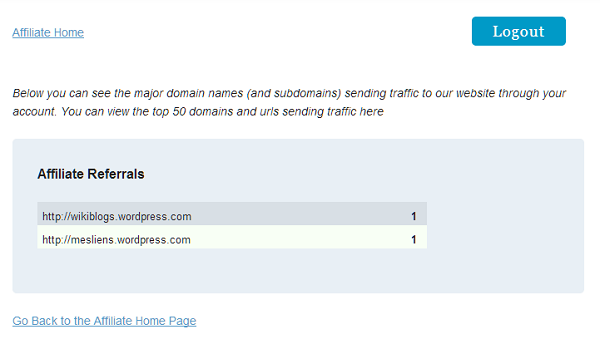
This page can be useful to monitor the referrals and from which links / websites the traffic came from – it shows a sorted list of all the referral websites with the number of visits.
Affiliate Commissions
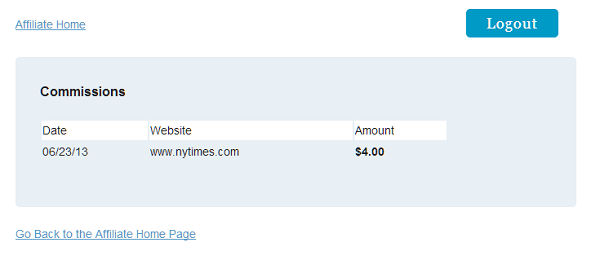 The
page shows a list of the commission earned with the date and the
website, which was listed.
The
page shows a list of the commission earned with the date and the
website, which was listed.
Links and Banners
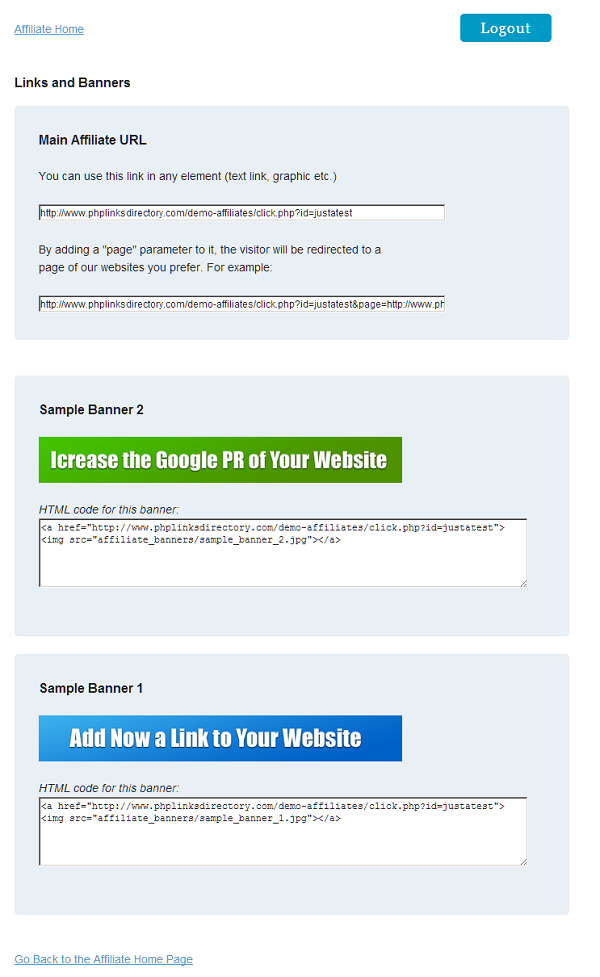
The administrator can add from the admin panel different banners and text links, which the affiliate partner can use when creating the links on his site.
This page shows the main affiliate id and link of the affiliate partner and also the list of all the banners and text links added by the administrator with their generated HTML code.
Administration panel
The Extensions → Affiliates tab in the administration panel has different pages and links showing the information for the registered affiliate partners, the commissions, referrals and also a page allowing to add banners or text links.
Affiliate Partners
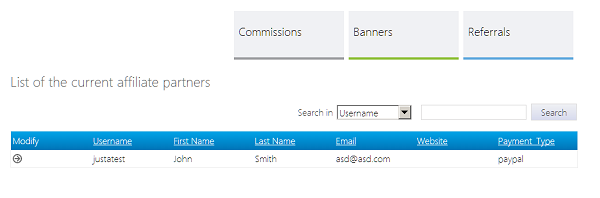 The
page shows a list of the registered affiliate partners with link to
modify their information.
The
page shows a list of the registered affiliate partners with link to
modify their information.
Commissions
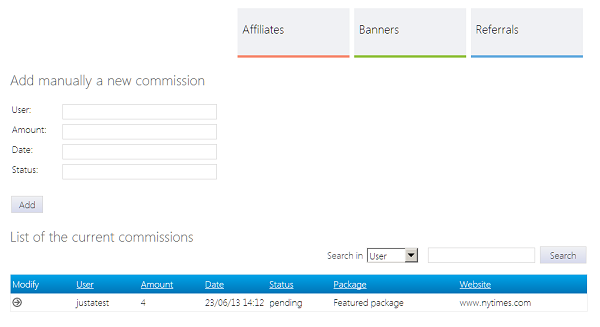
Using this page, the administrator can see the list of the commissions earned by the affiliate partners and also there is a form to add manually commissions if necessary.
Banners
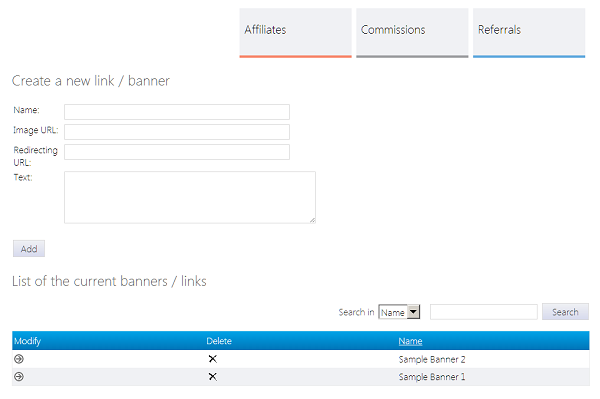
To create a new banner or link, it's necessary to enter its name (in the way the affiliate partners will see it on their profile page), the image URL (if it's an image banner), the redirecting URL (if left empty, the banner / text link will redirect to the home page of the website) and text (the text that will show up for the text links).
Referral report
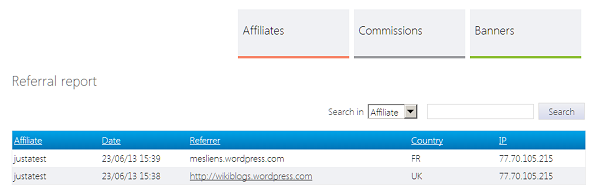
The administrator can monitor on this page the referral traffic and the affiliate links, which have been clicked.