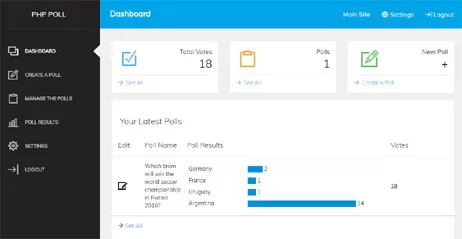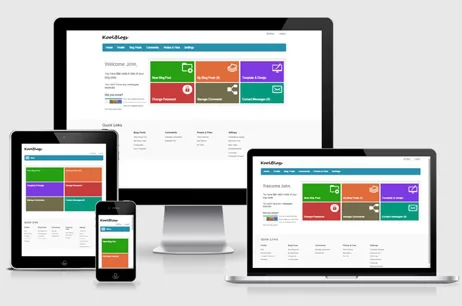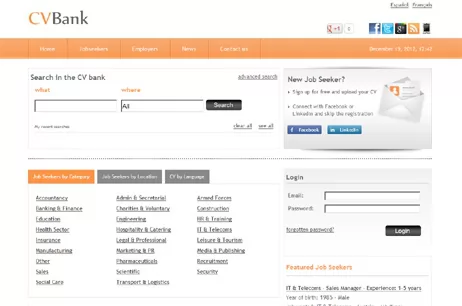import java.sql.*;
public class Select
{
public static void main (String[ ] args)
{
Connection conn = null;
String url = "jdbc:mysql://localhost/";
String userName = "username1";
String password = "password1";
try
{
Class.forName ("com.mysql.jdbc.Driver").newInstance ( );
conn = DriverManager.getConnection (url, userName, password);
// System.out.println ("Connected");
Statement s = conn.createStatement ( );
s.executeQuery ("SELECT pkey,name,exam,score FROM test.exams");
ResultSet rs = s.getResultSet ( );
int count = 0;
while (rs.next ( )) // loop through rows of result set
{
int pkey = rs.getInt (1);
String name = rs.getString(2);
int exam = rs.getInt(3);
int score = rs.getInt(4);
++count;
System.out.println (count + ",inum: " + pkey + ",name: " +
name + ",exam: " + exam + ",score: " + score );
}
rs.close ( ); // close result set
s.close ( ); // close statement
System.out.println (count + " rows were returned");
}
catch (Exception e)
{
System.err.println ("Cannot connect to server"+e);
}
finally
{
if (conn != null)
{
try
{
conn.close ( );
// System.out.println ("Disconnected"); /* for debugging */
}
catch (Exception e) { /* ignore close errors */ }
}
}
}
}