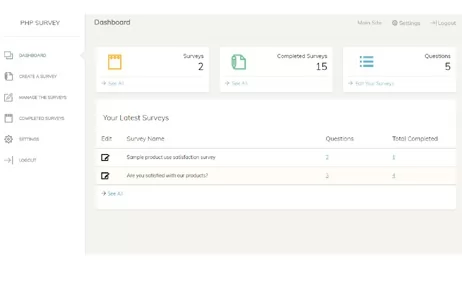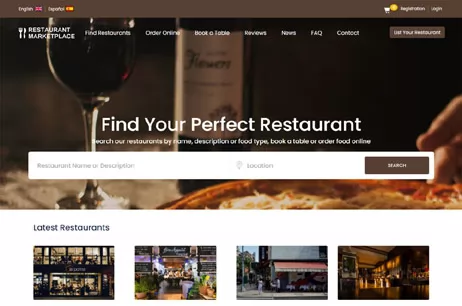use Win32::EventLog;
# each event has a type, this is a translation of the common types
%type = (1 => "ERROR",
2 => "WARNING",
4 => "INFORMATION",
8 => "AUDIT_SUCCESS",
16 => "AUDIT_FAILURE");
# if this is set, we also retrieve the full text of every
# message on each Read( )
$Win32::EventLog::GetMessageText = 1;
# open the System event log
$log = new Win32::EventLog("System")
or die "Unable to open system log:$^E\n";
# read through it one record at a time, starting with the first entry
while ($log->Read((EVENTLOG_SEQUENTIAL_READ|EVENTLOG_FORWARDS_READ),
1,$entry))
{
print scalar localtime($entry->{TimeGenerated})." ";
print $entry->{Computer}."[".($entry->{EventID} &
0xffff)."] ";
print $entry->{Source}.":".$type{$entry->{EventType}};
print $entry->{Message};
}