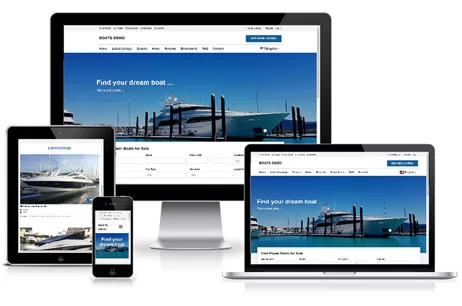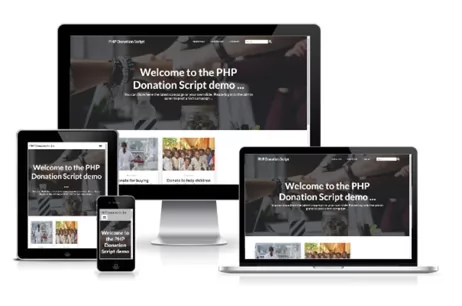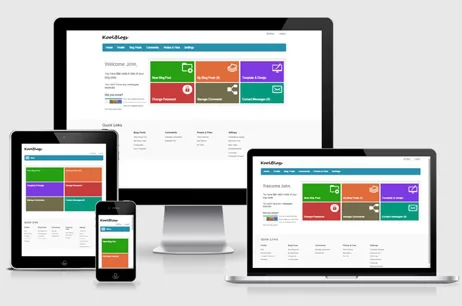This situation could happen if for example you have
such a page:
<html>
<head>
</head>
<body>
<v:line from='50,0' to='480,0' ></v:line>
</body>
</html>
and it's true, in this case you'll see just a blank page.
The solution of this problem is simple, just copy and paste the following
lines at the beginning of your html document:
<html xmlns:v="urn:schemas-microsoft-com:vml" xmlns:o="urn:schemas-microsoft-com:office:office" xmlns="http://www.w3.org/TR/REC-html40">
<!--[if !mso]>
<style>
v:* {behavior:url(#default#VML);}
o:* {behavior:url(#default#VML);}
.shape {behavior:url(#default#VML);}
</style>
<![endif]-->
So at the end the page looks like this:
<html xmlns:v="urn:schemas-microsoft-com:vml" xmlns:o="urn:schemas-microsoft-com:office:office" xmlns="http://www.w3.org/TR/REC-html40">
<!--[if !mso]>
<style>
v:* {behavior:url(#default#VML);}
o:* {behavior:url(#default#VML);}
.shape {behavior:url(#default#VML);}
</style>
<![endif]-->
<head>
</head>
<body>
<v:line from='50,0' to='480,0' ></v:line>
</body>
</html>
and everything is OK.