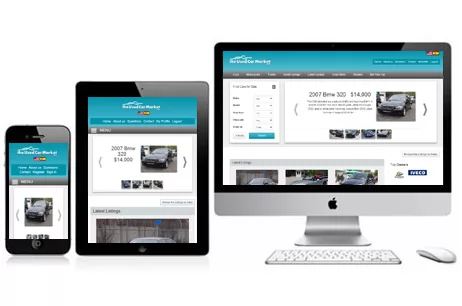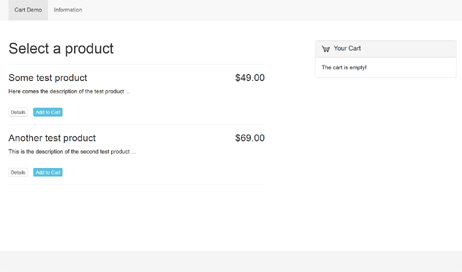Did you know that using our latest admin panels, you could
easily create shortcuts to the pages you use more frequently?
To create a new page shortcut, simply drag the menu item
(corresponding to the page for which you wish to create the
new shortcut) and release it over the position in the dashboard you
prefer, as shown on the screenshot below.
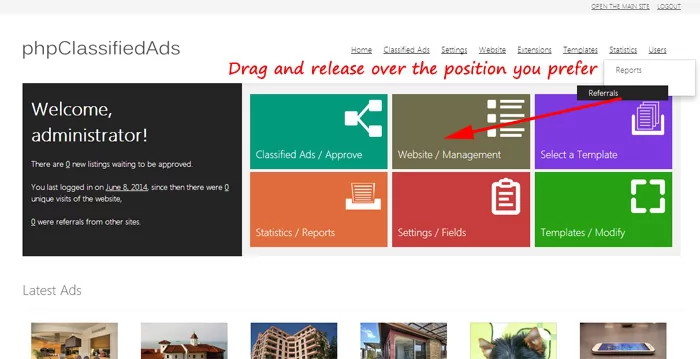
This will replace the existing shortcut with the new one you created. The new tiles will be saved and the next time you log in, you'll will be able to go to the page by clicking on the tile. Tiles are also great if you use the admin panel with a tablet or smartphone, because they are easy to see and click on touchscreens.
You may also easily change the position of two tiles, by dragging and releasing a selected tile over a new position, as shown on the screenshot below.
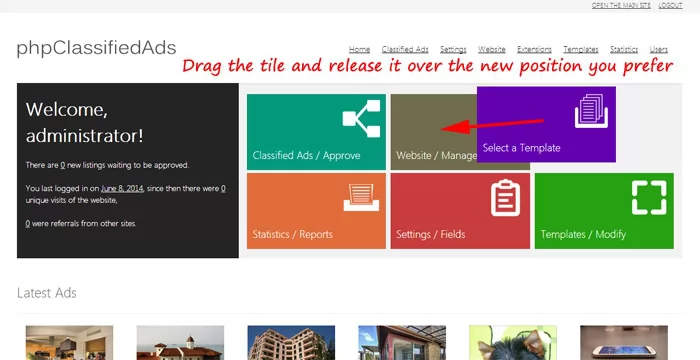
In this way you could customize the dashboard and arrange and link the tiles to the pages you prefer.