XML Cart is a free and easy-to-use PHP shopping cart script that stores all data in XML files instead of a database. It requires no installation and can be added to any website with minimal effort. Customers can add products to their cart, complete checkout, and pay via PayPal, while store owners receive email notifications for each order.

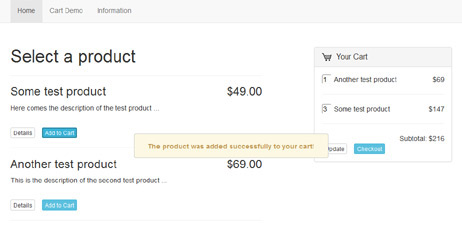
<?php
include("xml-cart/cart.php");
?>
<iframe src="xml-cart/cart-iframe.php" width="100%" frameborder="0" height="100%"></iframe>
<iframe src="xml-cart/cart-iframe.php" width="100%" frameborder="0" height="600"></iframe>
<my_products>
<product>
<id>1</id>
<name>Some test product</name>
<price>49.00</price>
<description>Here comes the description of the test product ...</description>
<details_link>www.google.com</details_link>
</product>
</my_products>
<my_config>
<configuration>
<notification_email>your_email@mail.com</notification_email>
<currency_symbol>$</currency_symbol>
<currency_code>USD</currency_code>
<paypal_account>test@paypal.com</paypal_account>
</configuration>
</my_config>
Explore the live demos of the front-end and admin panel below.
Choose the license that fits your project needs.
Perfect for a single professional website.
Unlimited websites for agencies and resellers.
Stop paying "software rent." With a single payment, you gain lifetime access to News Lister. No recurring fees, no subscriptions, and no hidden costs - just permanent value for your business.
We provide everything you need for a professional, worry-free launch.
100% unencrypted PHP code. You have total flexibility to customize and extend the script to match your specific vision.
Our expert team is standing by to assist with your setup, configuration, and any technical questions you may have.
Don't want to handle the tech? We will install the script on your server or hosting environment at no extra cost.
Keep your brand clean. We include the option to remove all "Powered by" references and links for a fully professional look.
Our PHP scripts share a harmonized architecture, allowing you to combine multiple products into a single, high-performance website. By combining them, you don't just launch a site - you can create a unique business model that strengthens your business and dominates your niche.
Your users enjoy a unified login experience across every feature of your portal.
Maintain a consistent professional look with shared templates and CSS styling.
Control your news feed, business directory, and e-commerce from one administrator dashboard.
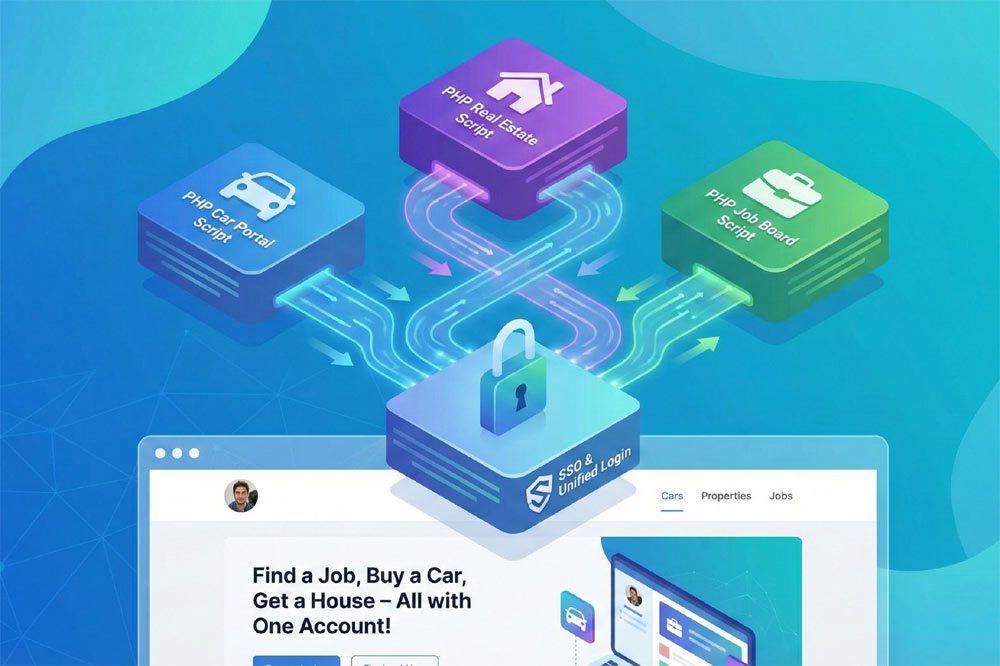
We provide the technical foundation so you can focus on marketing.
Lightweight PHP code without heavy frameworks ensures your site loads fast and ranks higher on Google.
No encrypted files. You get full access to the PHP source code to customize it exactly as you need.
Built with security best practices to protect your data and your users against common web vulnerabilities.
Our team has been here for 20 years. We aren't going anywhere. We are here to help you succeed.