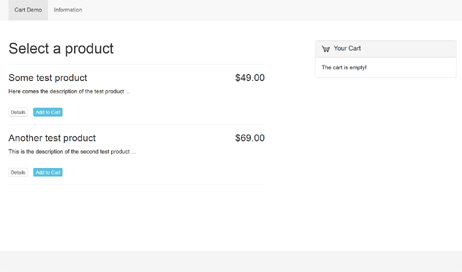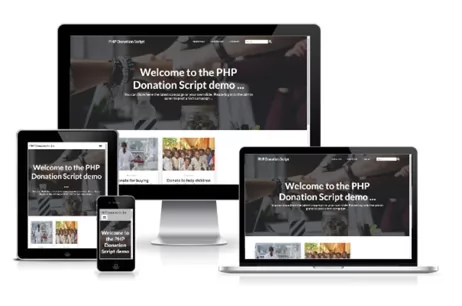This example connects to a SQLServer database using the NetDirect JDBC driver.
Connection connection = null;
try
{
String driverName = "com.jnetdirect.jsql.JSQLDriver"; // NetDirect JDBC driver
String serverName = "127.0.0.1";
String portNumber = "1433";
String mydatabase = serverName + ":" + portNumber;
String url = "jdbc:JSQLConnect://" + mydatabase; // a JDBC url
String username = "username";
String password = "password";
// Load the JDBC driver
Class.forName(driverName);
// Create a connection to the database
connection = DriverManager.getConnection(url, username, password);
}
catch (ClassNotFoundException e)
{
// Could not find the database driver
}
catch (SQLException e)
{
// Could not connect to the database
}