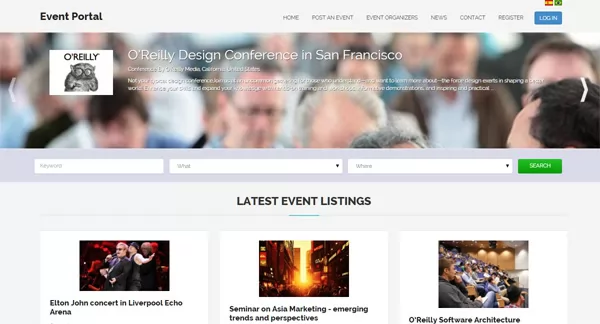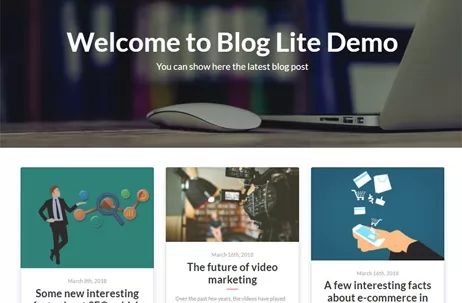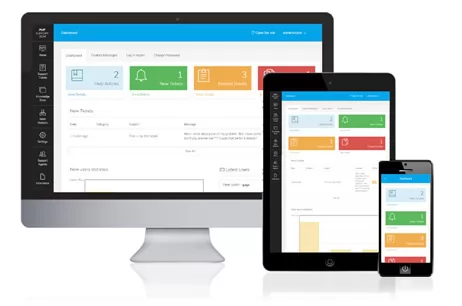The default format of a file exported from MySQL is as follows: the fields are separated by tabs, the lines terminated by '\n', and backslashes(\), newlines (\n), and tabs (\t) escaped by a backslash. NULL is exported as \N.
This example exports the data in a table called mysql_table2 to a file named outfile.txt.
try
{
// Create the statement
Statement stmt = connection.createStatement();
// Export the data
String filename = "c:\\\\temp\\\\outfile.txt";
String tablename = "mysql_2_table";
stmt.executeUpdate("SELECT * INTO OUTFILE \"" + filename + "\" FROM " + tablename);
}
catch (SQLException e)
{
}