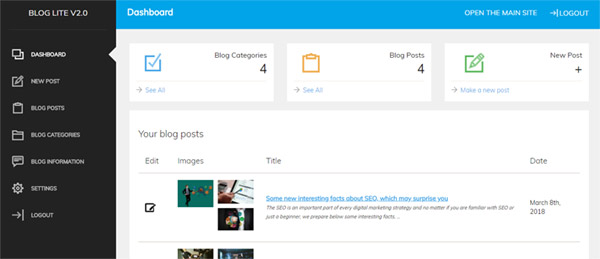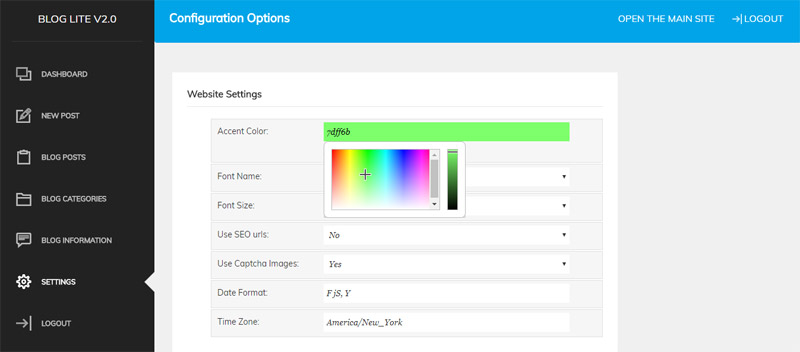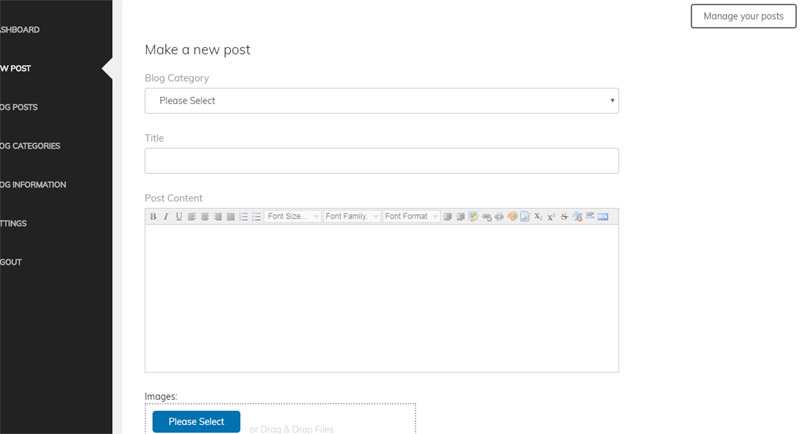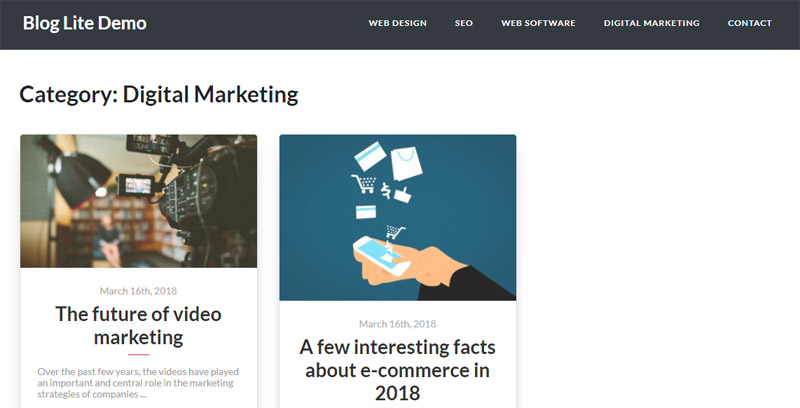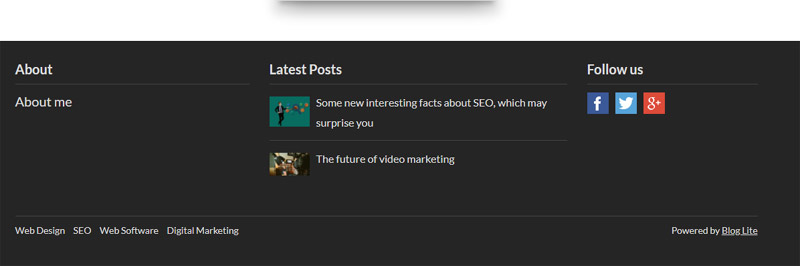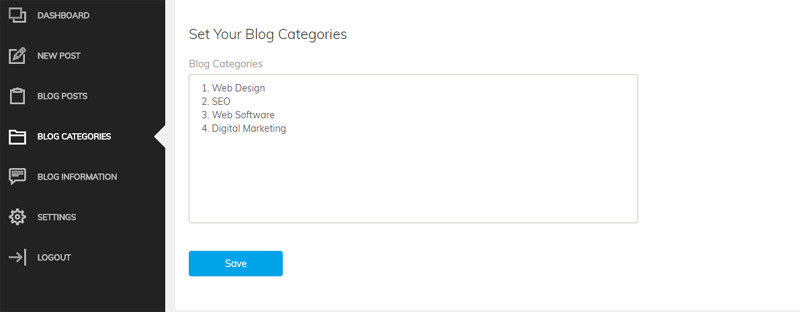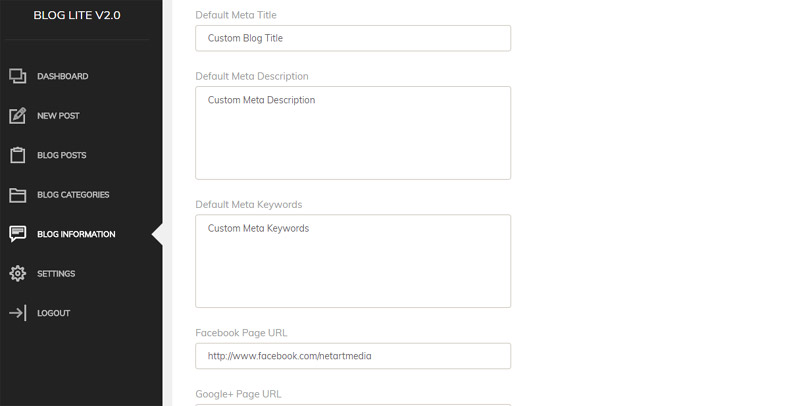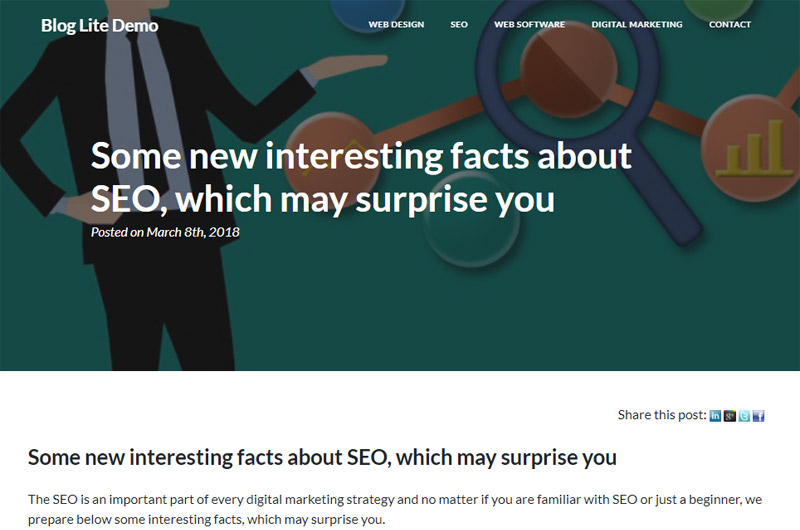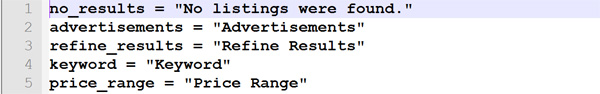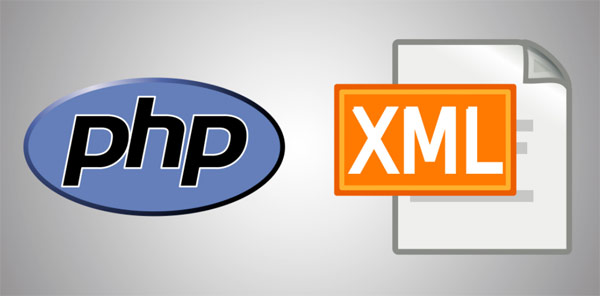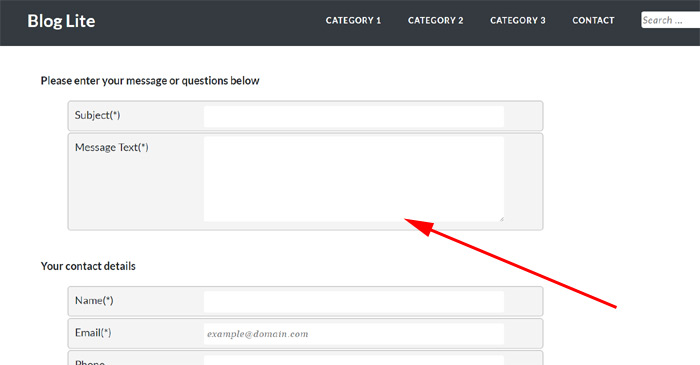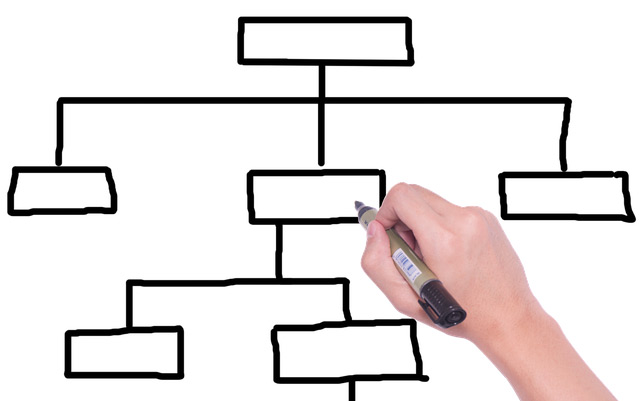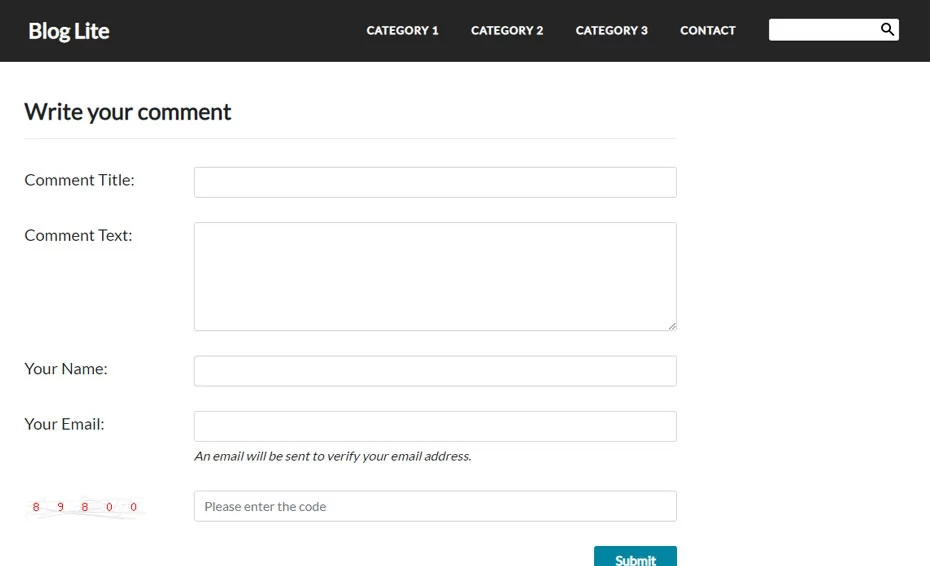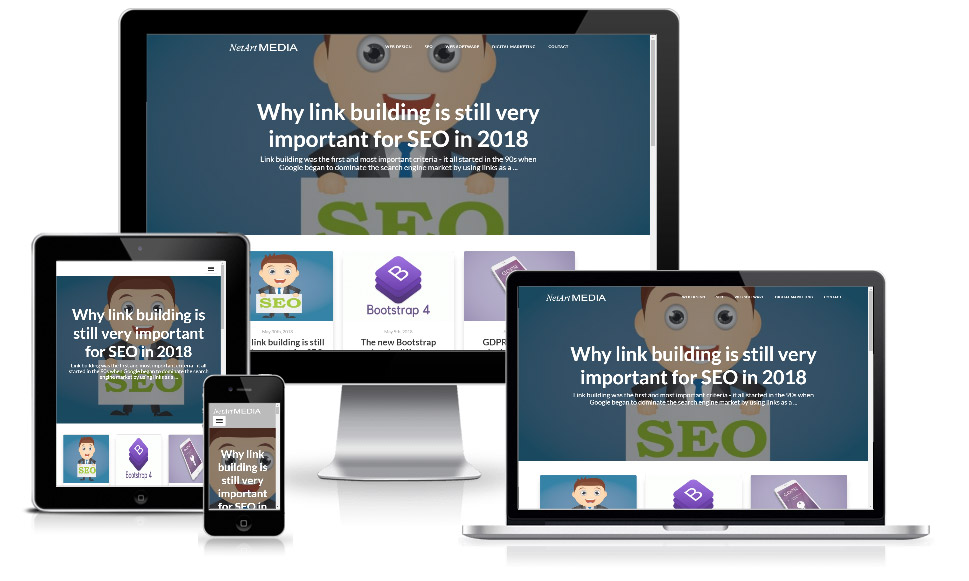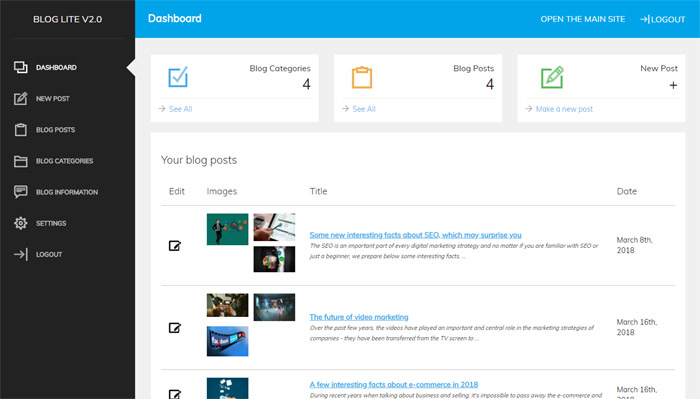Blog Lite
Blog Lite is a php web script allowing you to quickly create simple blog sites or to add blog functionality to an existing website. Unlike other blog scripts,it doesn't use any relational database like MySQL or similar, but stores instead the data in local XML files - this makes it fast to run (and not creating any MySQL server load) and also really easy to install since to install it, it's only necessary to copy or upload its files to your website or preferred folder. The front-end is also using templates making it easier to customize the blog design and layout according to your preferences or project requirements or also to integrate it in existing sites.
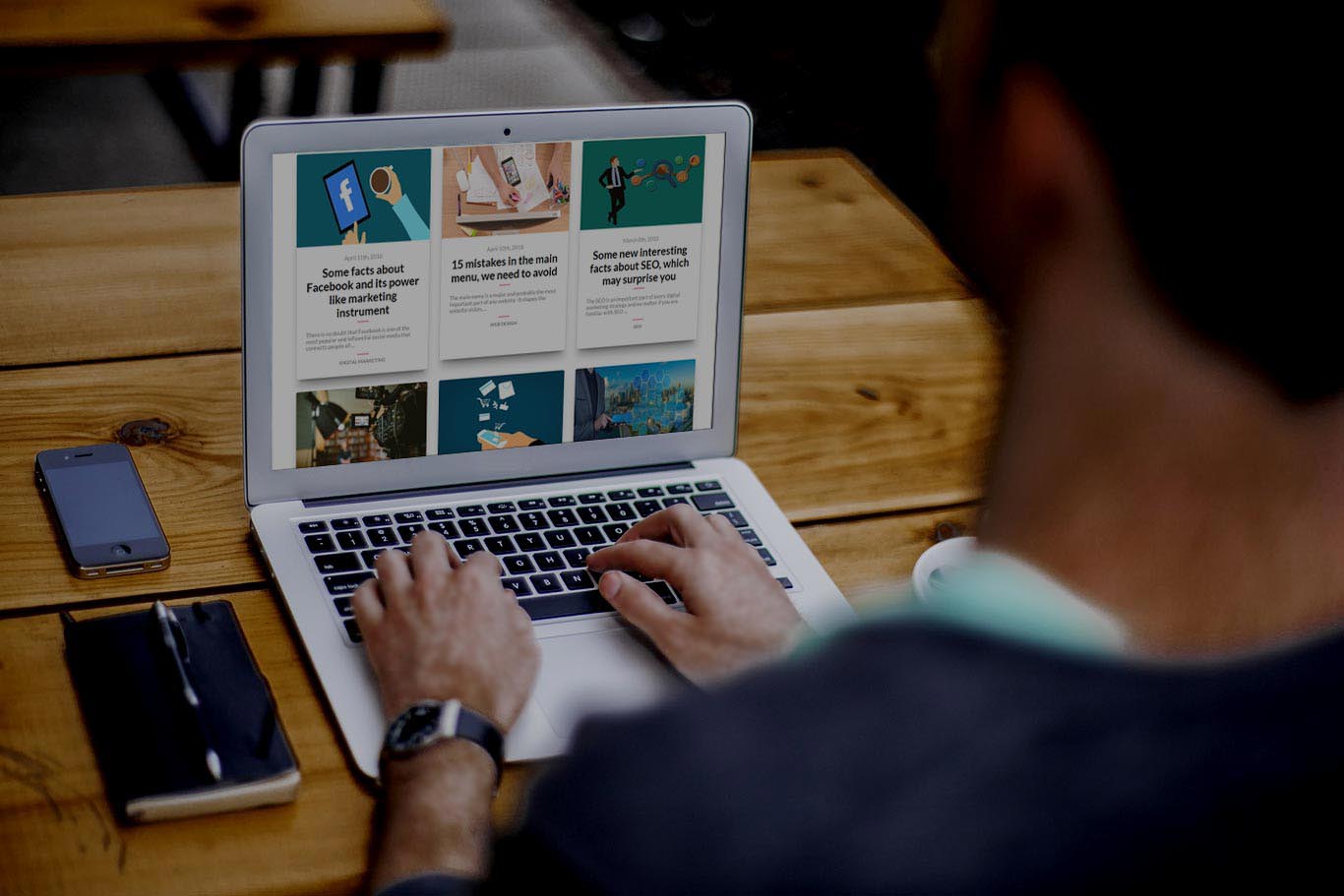
The Blog Lite administration panel
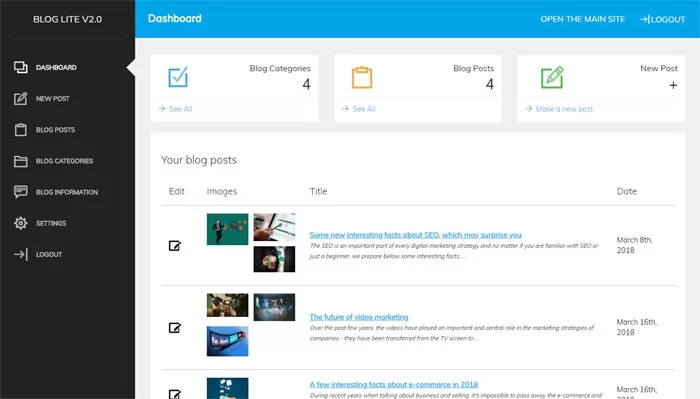
Blog Lite Key Features
Please find below a brief overview of the main Blog Lite features and functionality. If you have any questions or require any customization in these features or some new features to be added,please don't hesitate to contact us.
User-friendly administration panel to manage the blog posts and settings
Easy to customize
Make blog posts, edit their content with a web editor or add different photos to them
Browse the blog posts by category, see the latest posts and others
Footer section showing links to social media pages and others
Functionality to create different blog categories
Set custom blog title and description,Facebook,Twitter and Instagram page urls and others
Blog post details page
It's easy to translate to new languages
It's easy to install and doesn't use any MySQL or other relational database
Search form for searching the blogs
Contact page
Google XML Site Map & RSS Feeds
Blog post comments
Live Demo
Explore the live demos of the front-end and admin panel below.
Please find below the link to the demo and feel free to contact us if you have any questions.
You can log in with the following account-
User: administrator
Password: abc123
Get Blog Lite for Your Website
Start using Blog Lite today! Upon purchase, you’ll instantly receive the download information, and if you prefer, we can handle the installation on your server or hosting package at no extra cost - it’s a complimentary service we’re happy to provide.
- Standard License (Most Popular) $
69$49 Buy Now
For use on a single website. - Enterprise License $399 Buy Now
For use on unlimited websites (ideal for agencies, developers, and resellers).
Looking for a better deal? Contact us today for a special offer - we may have a discount available for you!
One-Time Payment - Lifetime Use
With a single, one-time payment, you'll gain lifetime access to the Blog Lite. That means no recurring fees,no subscriptions,and no hidden costs-just reliable,long-term value for your business.
What’s Included with Your Purchase
Full Source Code AccessYou receive the source code,giving you complete flexibility to customize and extend the software to match your specific needs.
Free Technical Support
Our team is here to help! Get assistance whenever you need it to ensure smooth installation,setup,and ongoing use.
Free Installation Service
Prefer not to handle the setup yourself? Let us take care of the installation on your hosting environment — free of charge.
Free “Powered By” Removal
Want a clean,fully branded look? We include at no cost the option to remove the “Powered by” link from the software's interface.