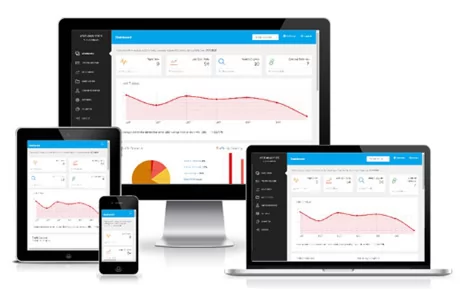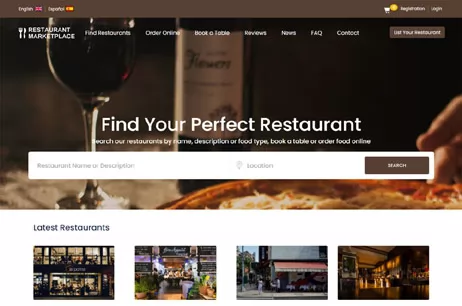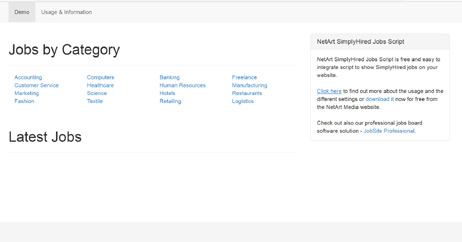These methods are very usefull in order to monitor the system and particulary the amount of the available RAM in MB (MegaBytes) and the cpu usage in percents.
/*
First you have to create the 2 performance counters
using the System.Diagnostics.PerformanceCounter class.
*/
protected PerformanceCounter cpuCounter;
protected PerformanceCounter ramCounter;
cpuCounter = new PerformanceCounter();
cpuCounter.CategoryName = "Processor";
cpuCounter.CounterName = "% Processor Time";
cpuCounter.InstanceName = "_Total";
ramCounter = new PerformanceCounter("Memory", "Available MBytes");
/*
Call this method every time you need to know
the current cpu usage.
*/
public string getCurrentCpuUsage(){
cpuCounter.NextValue()+"%";
}
/*
Call this method every time you need to get
the amount of the available RAM in Mb
*/
public string getAvailableRAM()
{
ramCounter.NextValue()+"Mb";
}