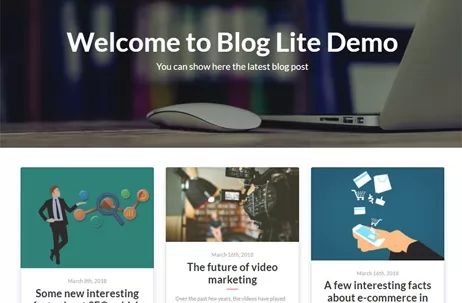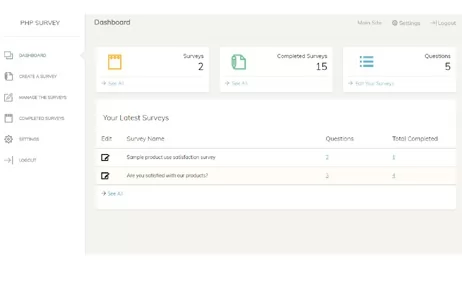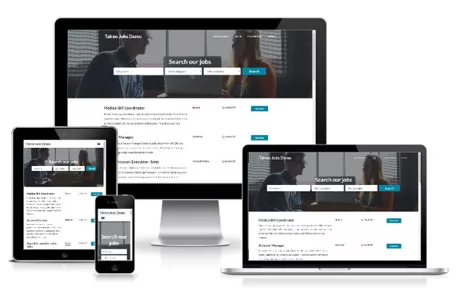The website powered by Jobs Portal offers different possibility to monetize it, charge the users and earn from advertisements.
With Jobs Portal you can earn from:
1) Charging fees to the employers or recruiting agencies when posting jobs
While many other types of websites are mostly free, the majority of popular job sites all over the web are paid and charge fees to the employers when posting jobs. It's very important for a company to be able to find the right employees for their vacancies, so they are ready to spend and advertises their open positions, get as many qualified applications and be able to choose the right candidate.
With Jobs Portal you can charge the employers when posting jobs using one of the four available methods - subscriptions, credits, direct payments and packages (the differences between them are explained below) and the administrator can switch to the method he prefers and meeting the best his business needs and strategy from the administration panel and the Payment Settings page in it
2) Charging fees for featured jobs
The featured jobs show up always on top of their categories (so the users see them first when browsing some job category) and also on top of the search results, so they get much more exposure than the regular ads and the companies are ready to spend more to have their job featured on the site
3) Charge fees for searching the database with job seeker resumes, download or saving them
The search and access to the database with resumes on the job site can be configured to be paid, so depending on the charging method, which is selected, the administrator can see a fee per resume (or create packages including more resumes) and charge the employers when choosing to open or download a resume (CV) from the database
4) Earn from advertisements
By using the built-in functionality to create banner zones on the website and let the users upload their banners in them for a fee or by using the functionality to place Google AdSense or similar advertisements on the website in one of the 3 predefined website zones (top, bottom, side column)
5) Other
Earn commissions from Indeed, SimplyHired and the other job feed systems integrated with Jobs Portal for showing their jobs on your site or add other paid content on the website like company reviews, paid links etc.
Differences between the different methods to charge the employers (subscriptions, credits, packages, direct payments)
During the years in which we were offering the Jobs Portal, according to our customers feedback we developers different methods and strategies to charge the employers, which can be switched easily from the administration panel.
Currently Jobs Portal has fours different charging methods available:
- Based on subscriptions / recurring payments
- Based on credits
- Using job listing packages
- Direct payments
or also alternatively the administrator can choose to run a free site and not charge the users when using the different services on the website (which may be convenient when launching the website initially and if trying then to make it popular by offering free job listing etc.).
When you choose the subscriptions option you can create different subscriptions, for example:
- subscription #1 with price: $19.90 / mo allowing up to 25 listings, 0 banners and 0 featured listings (so the user selecting this subscription will pay $19.90 monthly fee with PayPal recurring payments and will be able to list up to 25 listings .. when he reaches this number, he will be asked to upgrade his subscription in order to be able to list more)
- subscription #2 with price let say: $49.90 allowing up to 500 listings, 1 banner and 10 featured listings etc.
So you may have as many subscriptions and set whatever pricing you prefer.
If you choose the second method to charge the employers based on credits, then the employers should buy credits (using one of the available payment options, such as PayPal with IPN, 2checkout, cheques and bank transfer) and after that they use these credits to pay for the services for the website. The advantage of this system is that since there are services for which the employers are charged very little amounts (like for example to open a job seeker resume using the Search in the database with resumes functionality), they don't have to be redirected to external websites and make payments for such little amounts. Currently the employers can be charged when they use any of the following services: post job ads make selected job ads featured (they appear on top of the search results and appear with yellow background) upload job banners in different banner areas (the banner areas, their position, size of the banners and their price is set by the administrator) - the banners can be linked to the current job ads of the employer or an external link browse the database with the job seeker resumes (the administrator can set a price for this service, per one resume opening)
When choosing the third method - the job listing packages, you can create different packages including a different number of jobs, featured jobs and resume views with different prices. The employers can buy them (one-time payment) and then use these packages when posting the jobs etc. If an employer has purchased more than one package, when posting a job he will be able to select which package he prefers to be used.
When setting the direct payments you can set the price per job, featured job or resume view, so when posting a job the employer will directly see then a PayPal icon (or other option depending on the ones you have configured) to make his payment.
Since it's easy to switch between the different charging methods from the administration panel, you can select your preferred option or experiment with different options to find the best charging strategy for your site.