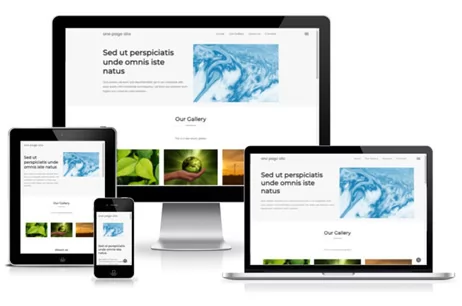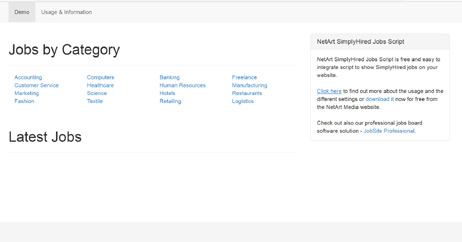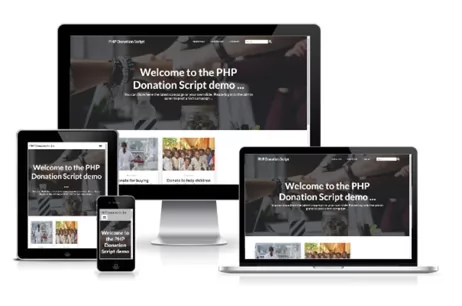The method listed below returns a dataset which contains information for all the processes in Microsoft SQL Server database, the name of the SQL server is passed by a parameter.<br>
public DataSet GetAllProcesses(string serverName,string user, string password)
{
DataSet ds = new DataSet();
try
{
SqlConnection cn = new
SqlConnection("Server="+serverName+"; Database=master; UId="+user+"; Pwd="+password+"");
SqlDataAdapter cmd = new SqlDataAdapter("select spid,loginame,hostname,cpu,memusage,cmd,status from sysprocesses order by memusage desc",cn);
cmd.Fill(ds,"nc");
}
catch(Exception exc)
{
System.Windows.Forms.MessageBox.Show("SQL Server is not running or access is denied!");
}
return ds;
}