Build sleek, mobile-friendly one-page websites in minutes with a lightweight PHP script. Easily manage content from an intuitive admin panel, customize the design, and launch without the complexity of databases or heavy frameworks.
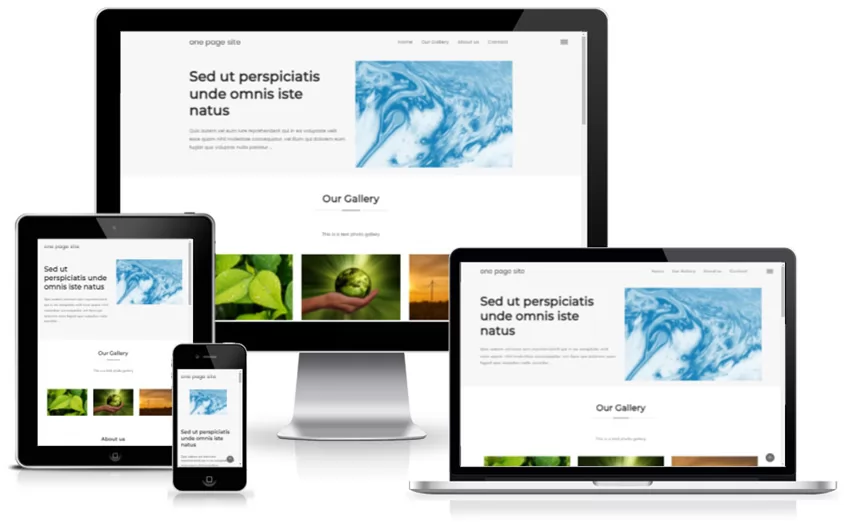
Create modern, fast, and mobile-friendly one-page websites with ease using our One Page Site PHP Script. Designed for simplicity and speed, this lightweight solution lets you build professional portfolios, landing pages, and small business websites in minutes - no database required.
The script includes a user-friendly administration panel that allows you to manage website sections, content, and settings effortlessly. Installation is extremely simple - just upload the files to your preferred hosting or directory. For your convenience, free installation is available upon request.
Unlike traditional CMS platforms, One Page Site stores all data in local XML files instead of using MySQL, making it fast, reliable, and easy to set up. It supports multiple customizable sections, blog functionality, photo galleries, and more.
The flexible template system allows you to fully customize the design or easily integrate new templates to match your branding and project needs. One Page Site is a perfect solution for anyone looking to launch a clean, modern one-page website quickly and efficiently.
A lightweight system built for speed, clarity, and control.
The site sections represent the different paragraphs on the site - the users can scroll between them by clicking in the links of the main website menu (the sections are shown instantly and without reloading the entire site or page). From the admin panel the administrator can create and edit the different sections that may be needed by selecting the section type and entering its name / title, text and images.
You can easily change the main site color or add your logo or create your own home header with a background image, and text you prefer. Also you can make changes in the design by modifying the template or change the default font, default time zone, date format and other settings from the administration panel ...
The blog functionality allows the administrator except the site sections to publish also blog posts on the site. When making a new blog post, you can select the category, enter the title and format the content with the included web editor. Also you can attach multiple photos to your post, which will show as a photo gallery on the blog post details page on the front-end.
The special Logo & Information page in the administration panel allows you to configure additional settings and enter information about the blog, set custom meta title, description and keywords, change the blog header background, logo and title, set the urls of your Facebook, Instagram and Twitter social media pages.
For the blog posts, it's possible to create different blog post categories by setting them as a list from the admin panel. The users will be then able to browse the different blog categories on the main site ...
One Page Site is easy to translate - it's using a language (text) file having the words and messages showing up on the user interface. This file can be translated easily to any new language you prefer. We also have many ready translations available, which we can provide on request - please don't hesitate to contact us for details.
One Page Site doesn't use any MySQL or other relational database - the information is stored instead in local XML files. This makes the installation quite easy because to install it on your server or hosting package, it's only necessary to copy or upload the script files in your preferred folder or website. We also offer a free installation service on request - if you may be interested that we do it for you, please just contact us.
One Page Site is provided with the full not encrypted source codes, so you or developers working for you can modify them or add new features in them if necessary. The front-end template is using the latest Bootstrap version 4 css library, so you can customize it or create your own templates or integrate one of the main Bootstrap templates available on the web.
Browse the interface as a visitor or manage it as an administrator.
View the frontend and experience the script from a visitor's perspective.
Launch Frontend Demo ↗Preview the admin panel and explore the management features.
Choose the license that fits your project needs.
Perfect for a single professional website.
Unlimited websites for agencies and resellers.
Stop paying "software rent." With a single payment, you gain lifetime access to News Lister. No recurring fees, no subscriptions, and no hidden costs - just permanent value for your business.
We provide everything you need for a professional, worry-free launch.
100% unencrypted PHP code. You have total flexibility to customize and extend the script to match your specific vision.
Our expert team is standing by to assist with your setup, configuration, and any technical questions you may have.
Don't want to handle the tech? We will install the script on your server or hosting environment at no extra cost.
Keep your brand clean. We include the option to remove all "Powered by" references and links for a fully professional look.
Our PHP scripts share a harmonized architecture, allowing you to combine multiple products into a single, high-performance website. By combining them, you don't just launch a site - you can create a unique business model that strengthens your business and dominates your niche.
Your users enjoy a unified login experience across every feature of your portal.
Maintain a consistent professional look with shared templates and CSS styling.
Control your news feed, business directory, and e-commerce from one administrator dashboard.
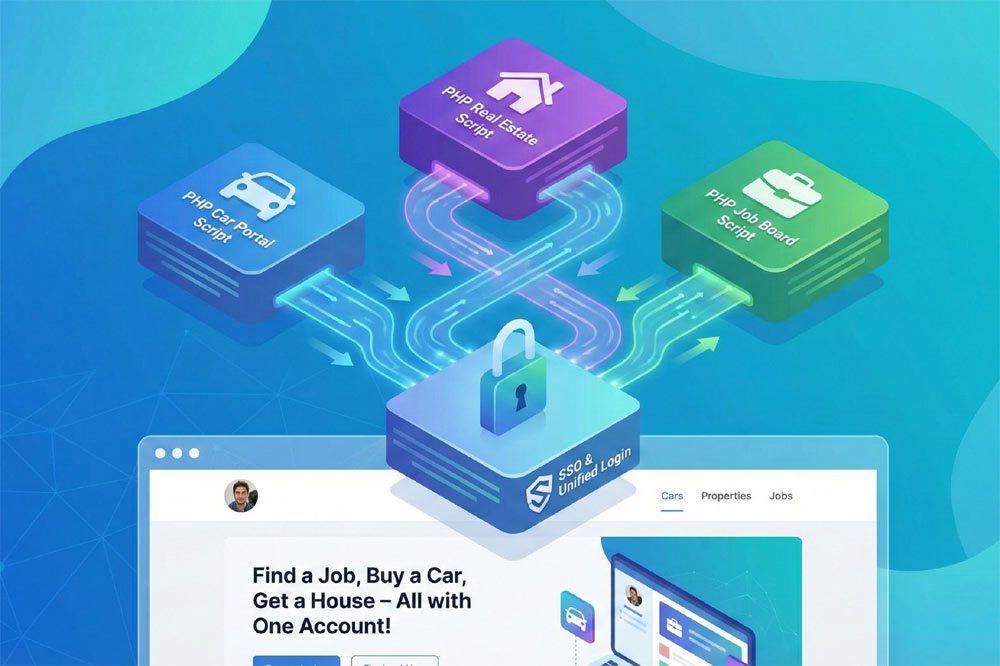
We provide the technical foundation so you can focus on marketing.
Lightweight PHP code without heavy frameworks ensures your site loads fast and ranks higher on Google.
No encrypted files. You get full access to the PHP source code to customize it exactly as you need.
Built with security best practices to protect your data and your users against common web vulnerabilities.
Our team has been here for 20 years. We aren't going anywhere. We are here to help you succeed.