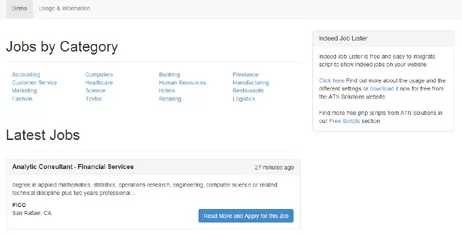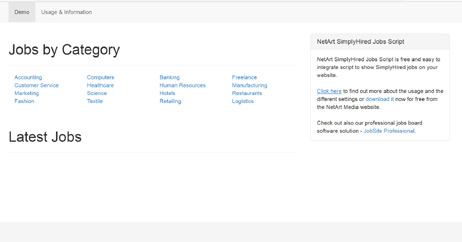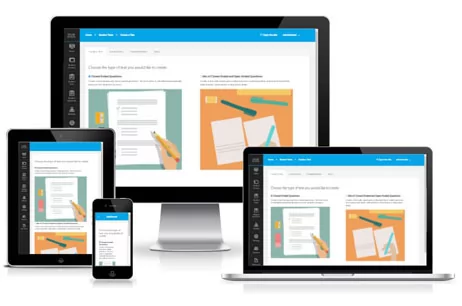This approach is extremely useful when you need to read the data from an Excel file fast and store the data in a DataTable for further usage.
using System.Data;
using System.Data.OleDb;
...
String sConnectionString =
"Provider=Microsoft.Jet.OLEDB.4.0;" +
"Data Source=" + [Your Excel File Name Here] + ";" +
"Extended Properties=Excel 8.0;";
OleDbConnection objConn = new OleDbConnection(sConnectionString);
objConn.Open();
OleDbCommand objCmdSelect =new OleDbCommand("SELECT * FROM [Sheet1$]", objConn);
OleDbDataAdapter objAdapter1 = new OleDbDataAdapter();
objAdapter1.SelectCommand = objCmdSelect;
DataSet objDataset1 = new DataSet();
objAdapter1.Fill(objDataset1);
objConn.Close();