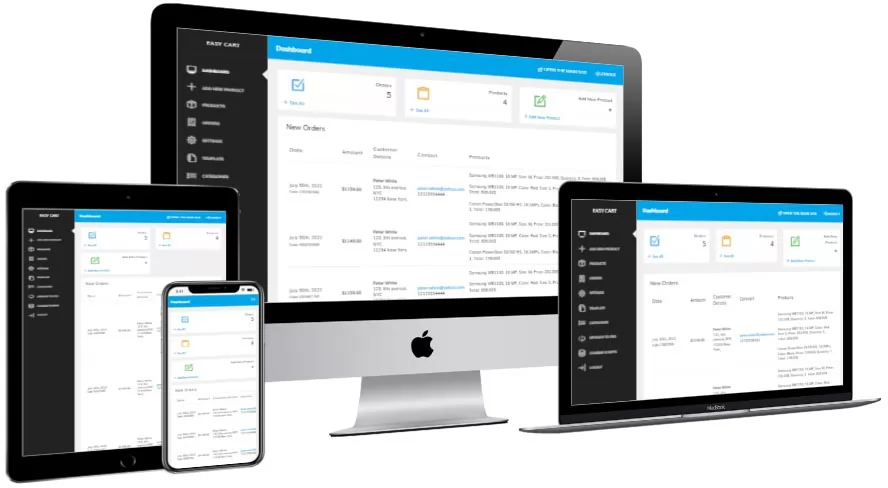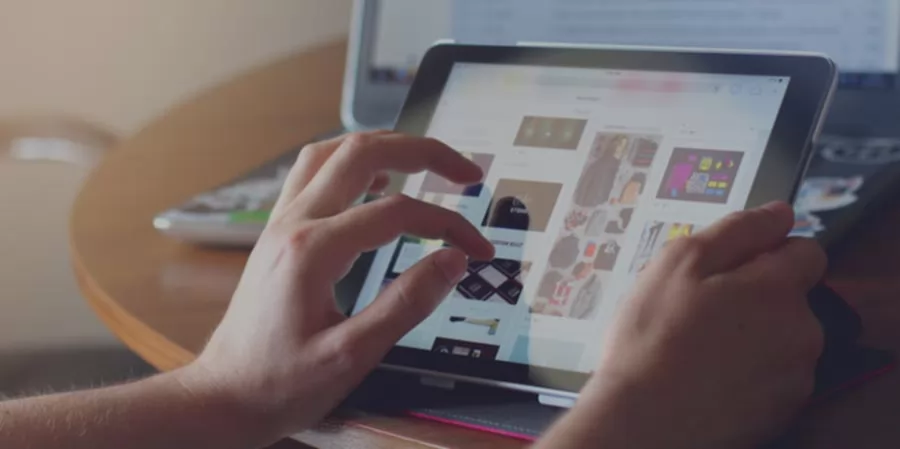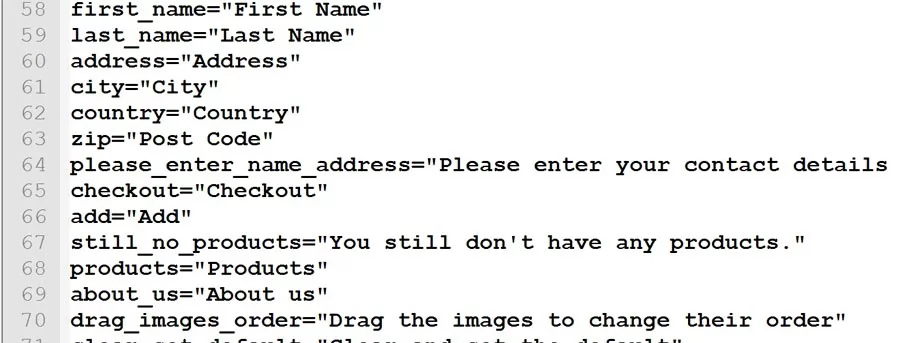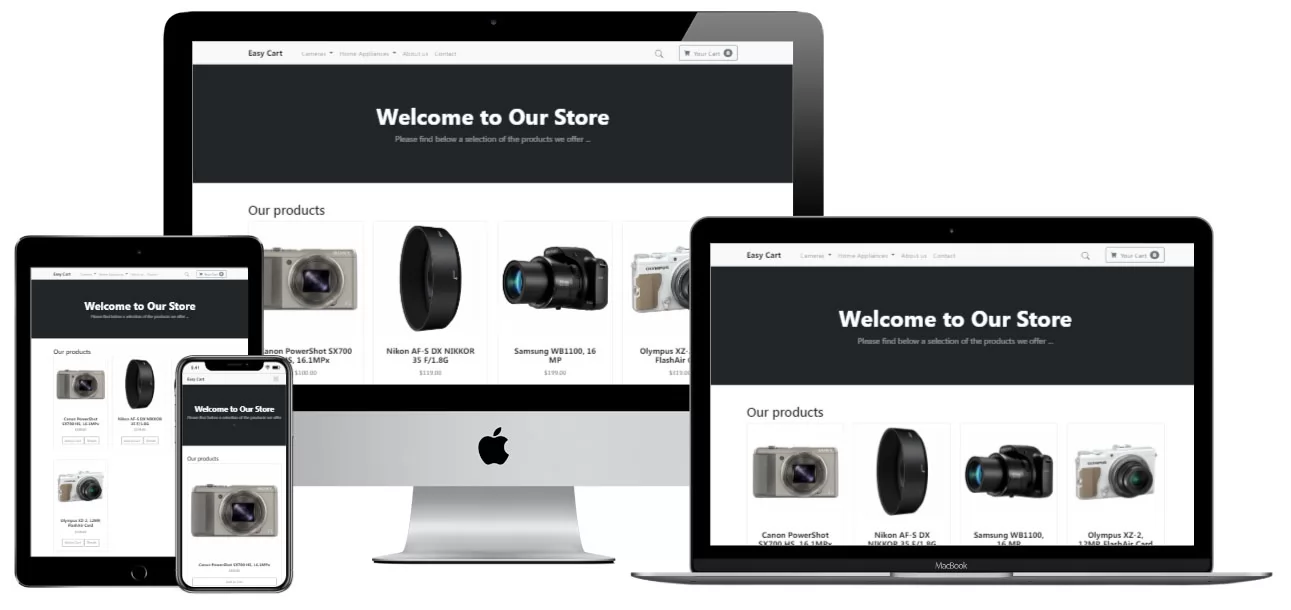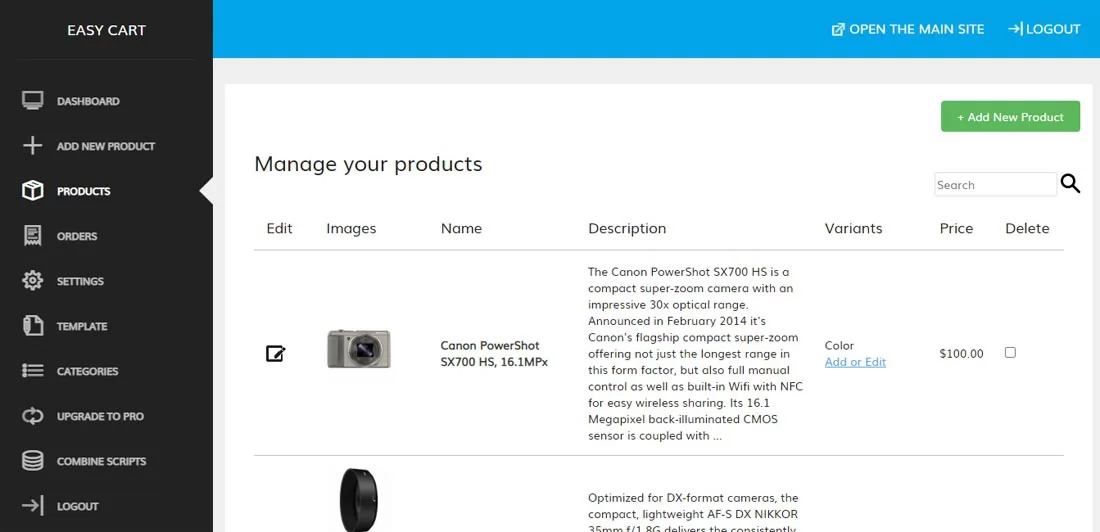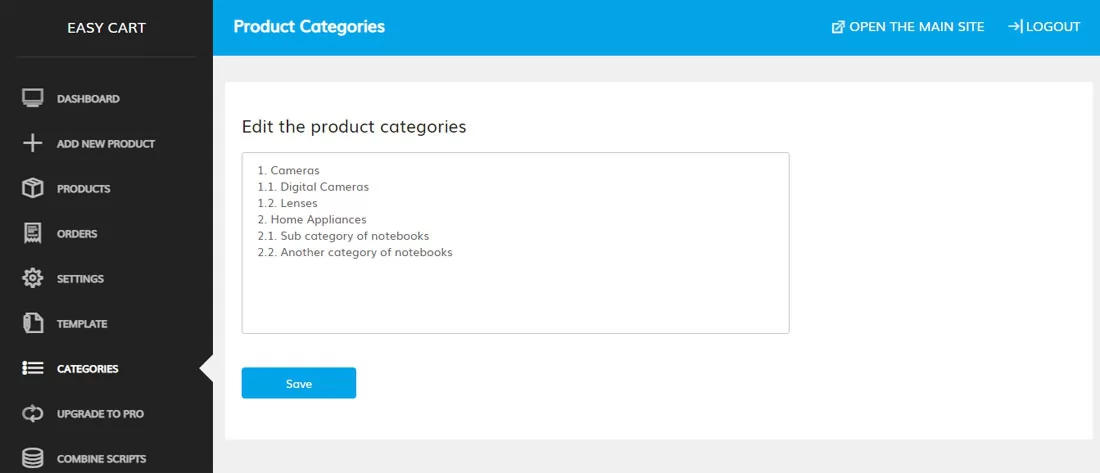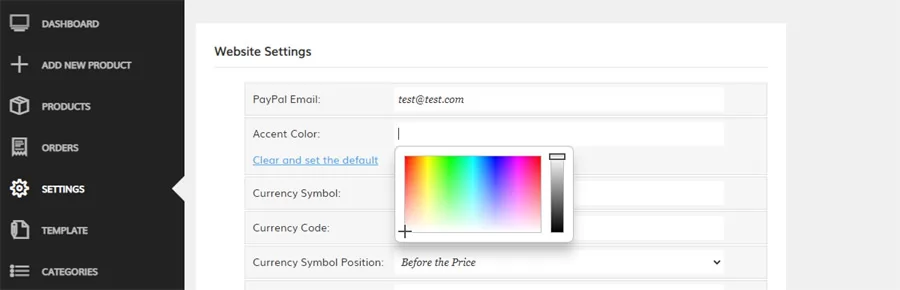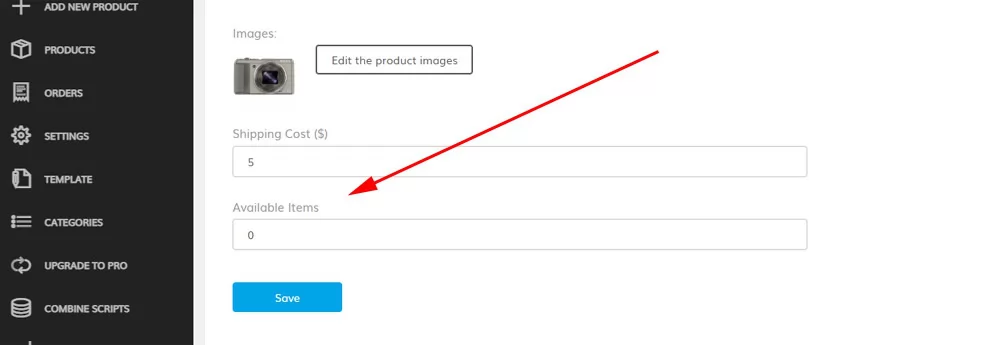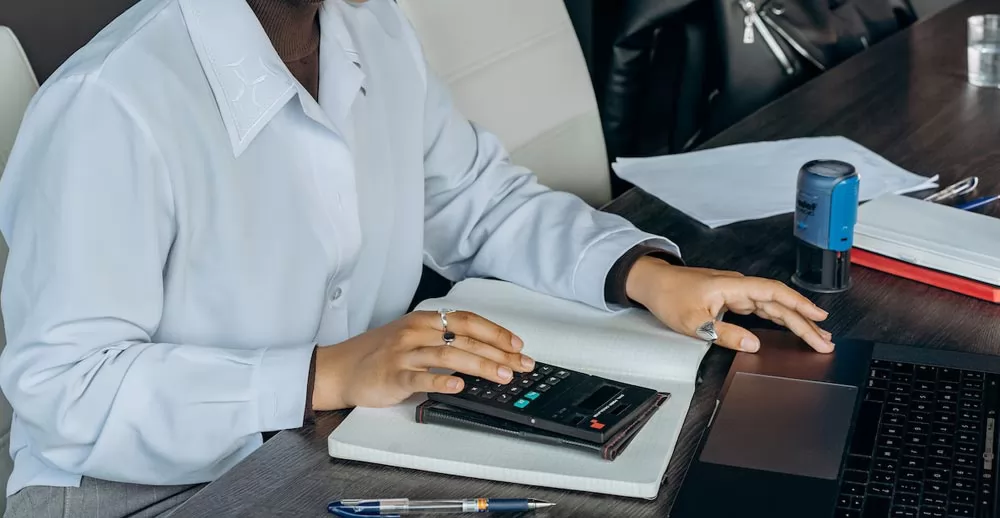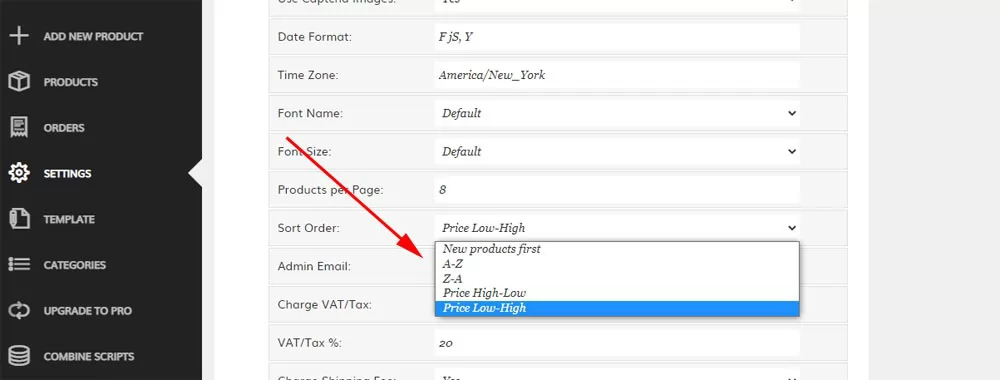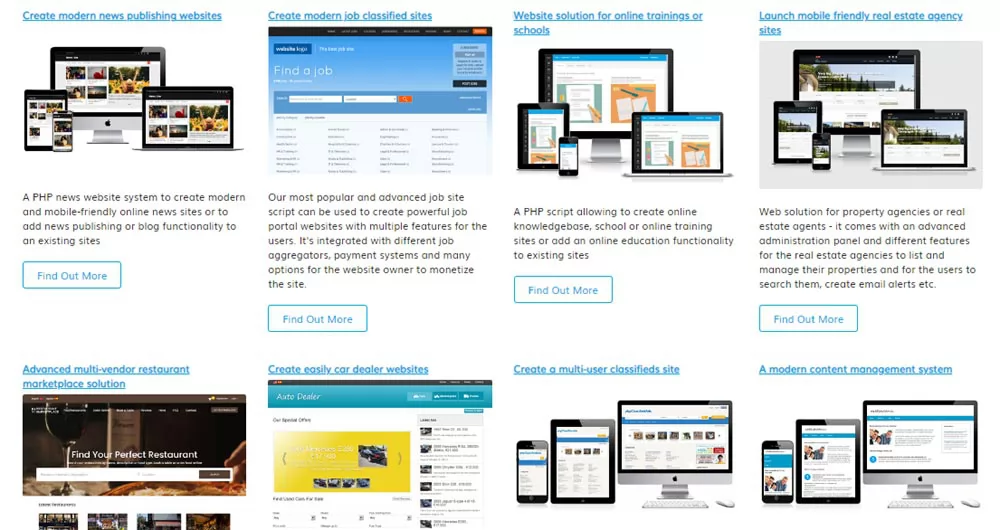Easy Cart is a lightweight yet feature-rich shopping cart solution for building online stores without a traditional database. It uses XML files to store all data, making it easy to install, move, or run on limited hosting environments.
Add unlimited products with variations (like size or color), organize them by category, set prices, manage inventory, and accept online orders. The built-in admin panel lets you process sales, track customers, and configure payment methods like PayPal or direct transfers.
With a responsive front end and full control from the admin area, Easy Cart is perfect for small businesses, boutique shops, or anyone looking for a simple but capable e-commerce script – no MySQL required.
More than just features - designed to deliver real benefits that make a difference
Install and configure the system in under 15 minutes, no technical hassle
Works seamlessly on all devices, including mobile, tablet, and desktop screens
Built with search engines in mind to attract more users organically
Easily manage listings, users, content, and settings from one intuitive dashboard
Your brand only - no backlinks, no credits, no external links
One-time payment with unlimited usage and lifetime ownership
All product and order data stored in XML files for simplicity and portability
Create multiple product variants with ease and organize your catalog efficiently
Handle online orders smoothly with support for various payment methods
Friendly admin panel – manage products, orders, and settings without any database hassles
In customer communication – email notifications and order status updates keep buyers informed
Ensures a seamless shopping experience on all devices