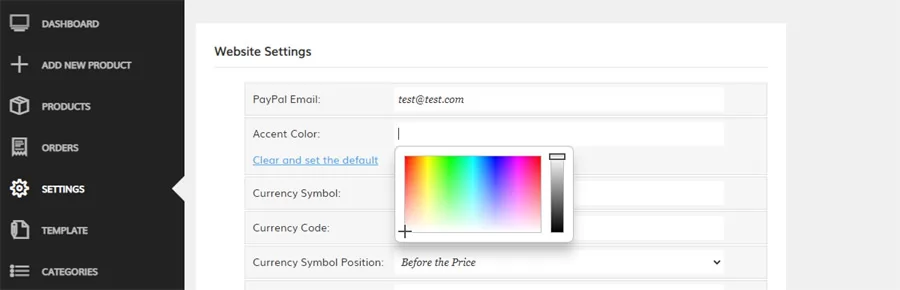
The functionality for changing the accent color in the admin panel makes it possible to select a different website main color using a color selector or by entering a custom color code. That changes the colors of the main website (header, footer, titles etc.) and can be used to update instantly the colors without making changes in the css files and to make for example the colors match the color of the website logo etc.
We provide the technical foundation so you can focus on marketing.
Lightweight PHP code without heavy frameworks ensures your site loads fast and ranks higher on Google.
No encrypted files. You get full access to the PHP source code to customize it exactly as you need.
Built with security best practices to protect your data and your users against common web vulnerabilities.
Our team has been here for 20 years. We aren't going anywhere. We are here to help you succeed.