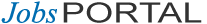Customize the default theme, choose an accent color, set a custom background
This new functionality allows to change the website colors with a single click from the administration panel, so the website owner can choose easily the colors he prefers or make the website colors match his logo or corporate identity. It's also possible now to set a custom accent color, by entering a color code, set a background image and upload a website logo from the administration panel.
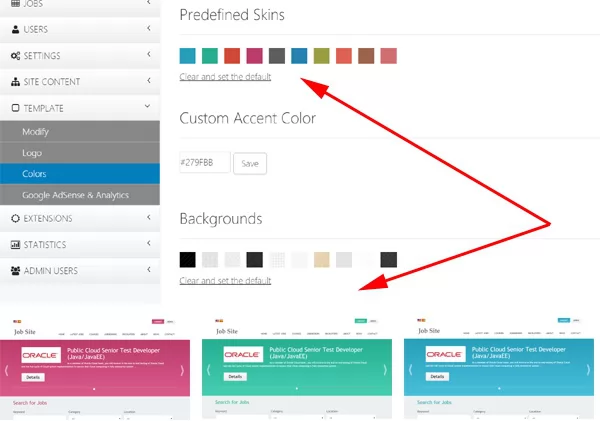
This new functionality allows to change the website colors with a single click from the administration panel, so the website owner can choose easily the colors he prefers or make the website colors match his logo or corporate identity. It's also possible now to set a custom accent color, by entering a color code, set a background image and upload a website logo from the administration panel.
Let’s Build Your Next Web Project Together
For 20 years, we’ve empowered businesses with reliable, customizable PHP web solutions - from job portals and multi-user blogs to business directories, real estate and car dealer platforms, online malls, and hospitality websites. Whether you’re launching a single store or a multi-location network, we provide the tools and support to help you succeed online.